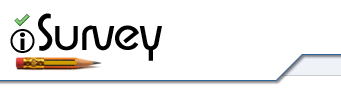in some cases it is useful (if not essential) to pre-populate a question with a custom response for that participant. e.g. if each participant has a unique research ID associated with them and you do not want them to have to find it and then risk having them type it in wrong.
There are two ways of doing this.
Option 1. By appending the survey web address
This is best used if you have a single individual you want to send to. How to do this.
a) Get the ID number of the question you want to pre-populate.
You can find this by going to the question and editing it. Look in the URL and you will see the question ID. In the example below the question ID is 149739
![]()
b) Change the survey URL and append the question ID and response
Your survey URL will be something like this. www.isurvey.soton.ac.uk/MYSURVEYID where MYSURVEYID is the ID of your survey. Change this to the following:
www.isurvey.soton.ac.uk/start.php?id=MYSURVEYID
Check that works! If it looks ok, append the URL with the following
‘&qid149739=My Response’
Where 149739 is THE ID NUMBER OF YOUR QUESTION.
The finished URL should look like this:
https://www.isurvey.soton.ac.uk/start.php?id=3271&qid149739=My Response
where id=3271 is your survey ID, 149739 is your question ID and ‘My Response’ is the text you wish to pre-populate the question.
Option 2 : Use the ‘Custom Data’ option in the Invitation Lists
Invitation lists let you send out emails to multiple participants at once by uploading a CSV containing their name and emails.
By populating the ‘Custom Data’ field you can pre-populate any question you wish with bespoke text for each participant.
The CSV file has the format:
Email Address, First Name, Last Name, Custom Data
The example below will pre-populate question ID 149739 with the text ‘AC345G’
johnsmith@soton.ac.uk, John, Smith, qid149739=AC345G
You can pre-populate many questions at once by adding a new question ID (qid) separated by ‘&’
e.g. johnsmith@soton.ac.uk, John, Smith, qid149739=AC345G&qid149740=Male&qid149742=single