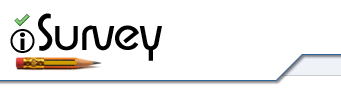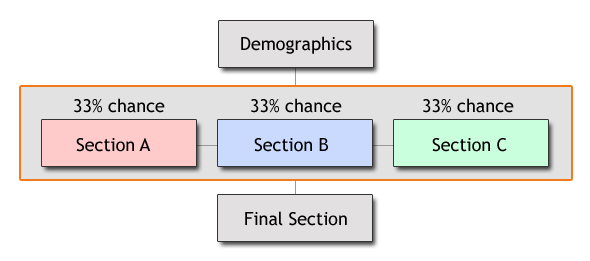You can use survey ‘Conditions’ to present different information to different participants but advertise the same single URL. Participants will not know they are viewing a different question set or information, and will not even know they are taking a separate condition.
An example of a simple condition is shown below where participants are randomly assigned to take section A, B C. This would mean you have three conditions, Condition A, B and C.
There are two ways of creating survey conditions.
1. Use the ‘Section Presentation Blocks‘ (For simple conditions)
2. Use the ‘My Conditions‘ tool (For much large conditions involving multiple surveys)