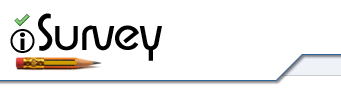A ‘Section’ in iSurvey can be thought of either as a ‘page’ or as a ‘bucket’ which contains a number of questions.
Sections are used to easily paginate questions, but also have more advanced options such as creating section conditions or section presentation blocks.
A section needs to be created before you can add any questions to your survey.
Section Settings
Each section has the following settings:
1. Questions per page
2. Randomise all questions
3. Show / do not show question numbers
4. Section Information (optional)
1. Questions per page
By default ALL questions within a section are shown on the same page. This way a section can act as a ‘page’. e.g. A demographics page. However, you also have the option to display ‘x’ questions per page. This setting can be overridden for each individual section, giving you maximum flexibility in how to present your questions.
2. Randomise all questions
You can choose to randomise the questions within each individual section, although this will NOT apply to randomising questions WITHIN a matrix block. Each matrix block has its own setting to allow for question randomisation.
3. Question Numbering
In some cases it may not be appropriate to auto-display numbers for each question. You can turn off auto-question numbering using this setting.
4. Section Information (Optional)
Finally, each section can have a description associated with it. This information (formatted free text) will be displayed at the top page at the start of this section. For sections using anything other than ‘Show all questions on one page’ this information is only shown on the FIRST page of the section.