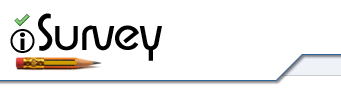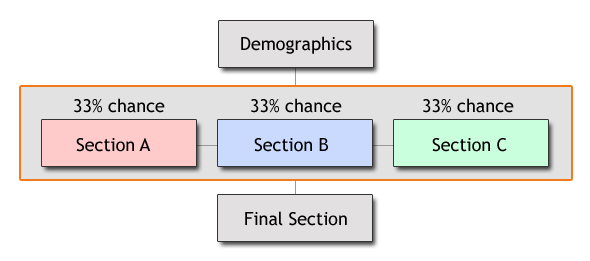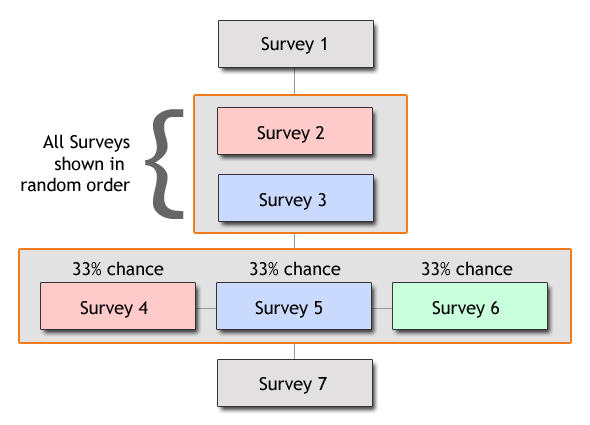The ‘My Conditions’ tab found from the iSurvey admin home page essentially allows you to string together a number of separate surveys to form a number of research ‘Conditions’.
Please note : If you are using simple conditions (example shown below) then it is probably easier to use Section Presentation Blocks to create your conditions.
An example of a simple survey condition is shown below.
The ‘My Conditions’ tab allows you to expand on this idea considerably, and enables you to string a number of separate surveys together in a controlled, or random fashion.
An example of a more complex setup using entire Surveys is shown below:
In this example participants will take survey 1, then both surveys 2 and 3 but in a random order, then ONE of survey 4,5 or 6 and finally survey 7.