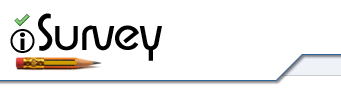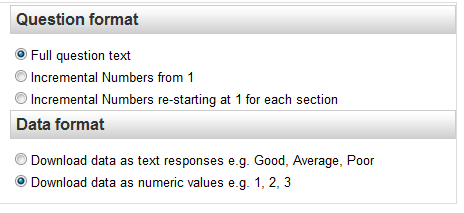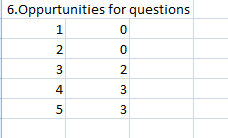The data is downloaded as a CSV file (Comma Separated Values) which is compatible with most data analysis tools e.g. SPSS and Excel.
However, you have a number of options of HOW the data is formatted prior to download.
For example, if you have a question asking ‘What do you think of dogs’? with response options:
– Love dogs
– Like dogs
– No opinion
– Dislike dogs
– Hate dogs
the default download will be the full question text at the top, and then for each participant the response text they gave e.g. ‘love dogs’
Every element of this can be easily changed. For example, instead of the full question text, you could have simply the question number. Or the question number prefixed with custom text based on the section.
The response give could also be changed to numeric values e.g. 1-5 instead of the text responses. The options are shown below:
This allows much more flexibility, especially when importing into software such as SPSS which require numbers for analysis.
Finally, you can download data as a ‘quick view’ CSV file which tallies total values instead of displaying individual responses. An example question from this type of dataset in excel is shown below.