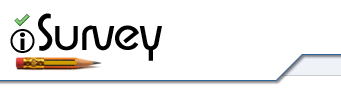If you are seeing strange characters in your question text, the reason is usually that you have pasted your question from Microsoft Word, without using the ‘Paste from Word’ option in the iSurvey text editor.
A typical example of this is shown below
Normal 0 false false false 72 544×376 Normal 0 false false false What is your age?
The additional ‘Normal false false…’ etc… is redundant code imported from Word.
How do I fix it?
To remove the junk text simply do the following:
1. Select all the text in your question
2. CUT the text out
3. Use the ‘Paste from word’ option icon on the text toolbar to re-paste. It looks like this >>> ![]()
That should fix the problem.
If you do not care about formatting your questions at all, it is highly recommend you use the ‘Paste as plain text’ option which looks like this >> ![]()