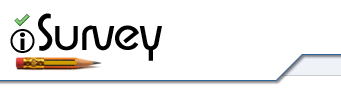Yes you can, and several individuals / departments do.
Please note that you also have other options for collecting module evaluation data, including the in built survey tool in Blackboard and Questionmark Perception.
If you wish to use iSurvey you actually have a few options:
Option 1 : Add a link to Blackboard
Simply paste the unique survey URL into a blackboard announcement. This will email the students as well. Probably the easiest and quickest method.
Option 2 : Use an Invitation List
Use the Invitation list feature to email your students the survey URL. This required you to create a CSV file of student names and email addresses for upload.
Option 3 : Use the eFolio widget.
Use the eFolio / iSurvey widget to setup ‘one click’ evaluations. This option has the following advantages:
- Only students registered in Banner on your course can take the survey, and they can only take it once, preventing non-valid data.
- Creating surveys from eFolio automatically adds them to a ‘Module feedback’ folder in iSurvey for easy management
- Surveys created in this manner also gives an ‘at a glance’ stats view on the index page for student response rate.
- A ‘one click’ option for prompting non respondents is also available through eFolio.
If you wish to use eFolio/iSurvey to collect module evaluation please contact alexfurr@soton.ac.uk for further information.